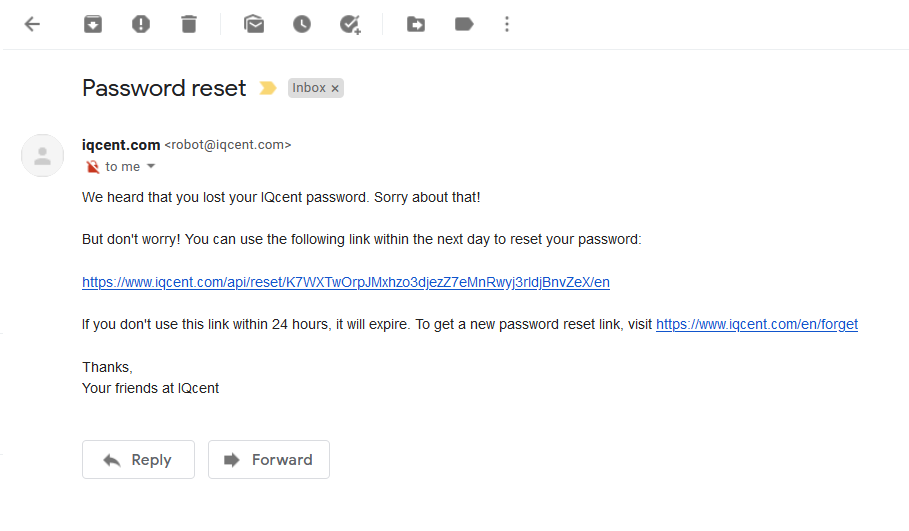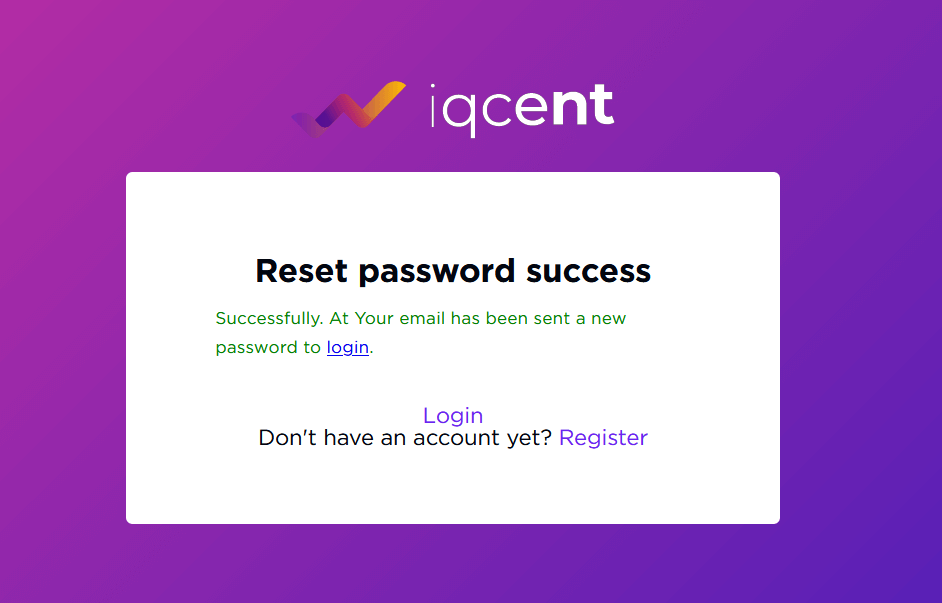IQCent Open Account

How to Open Account at IQcent
Open Account at IQcent
Registration on the platform is a simple process consisting of just a few clicks.Click "Sign Up"
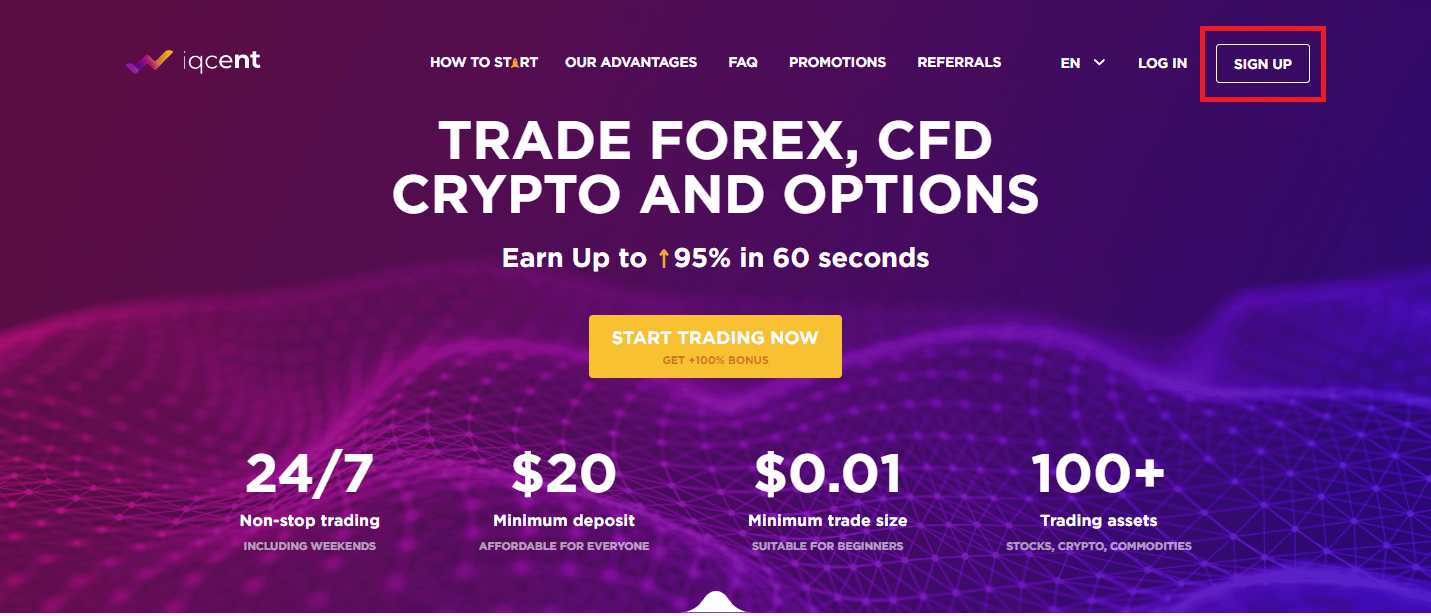
Please be sure that you fill all data correctly. You have to fill only your real E-mail and Phone Number. In case if you fill incorrect information you may have some troubles with account verification. IQcent is serious finance service and we recommend be honest with them.
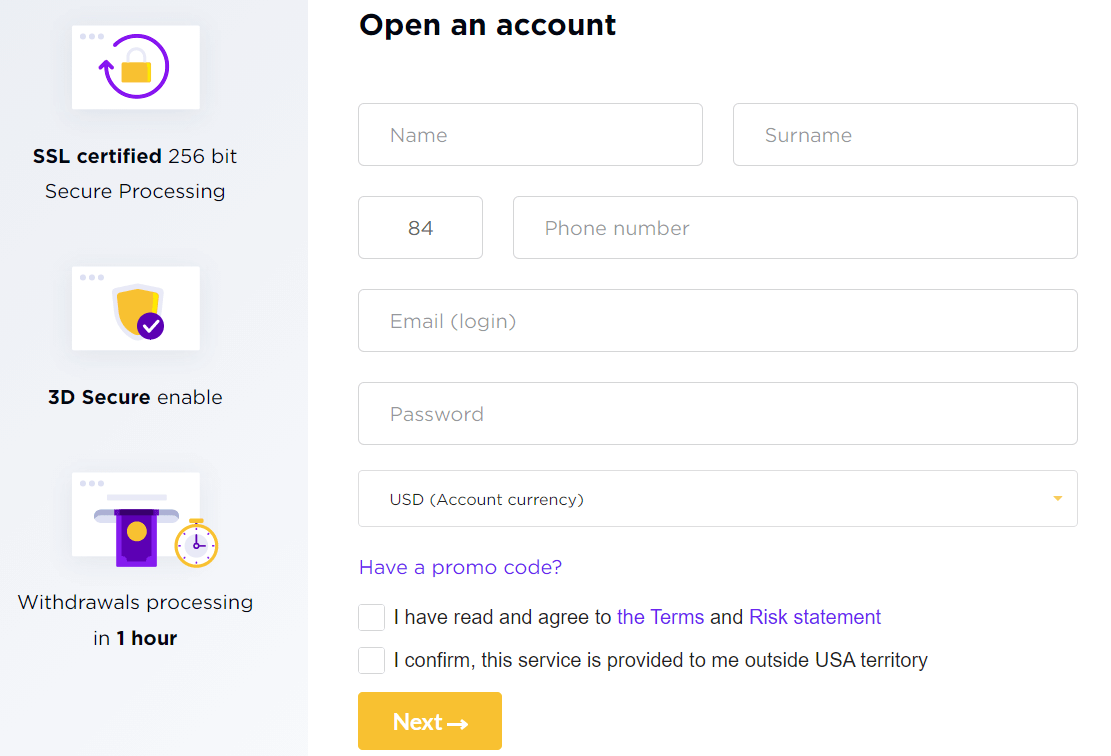
After you fill all information you need read Terms and conditions. If you agree with terms and conditions you can click on the check box and "I confirm, this service is provided to me outside USA territory"
then click on the button “Next”.
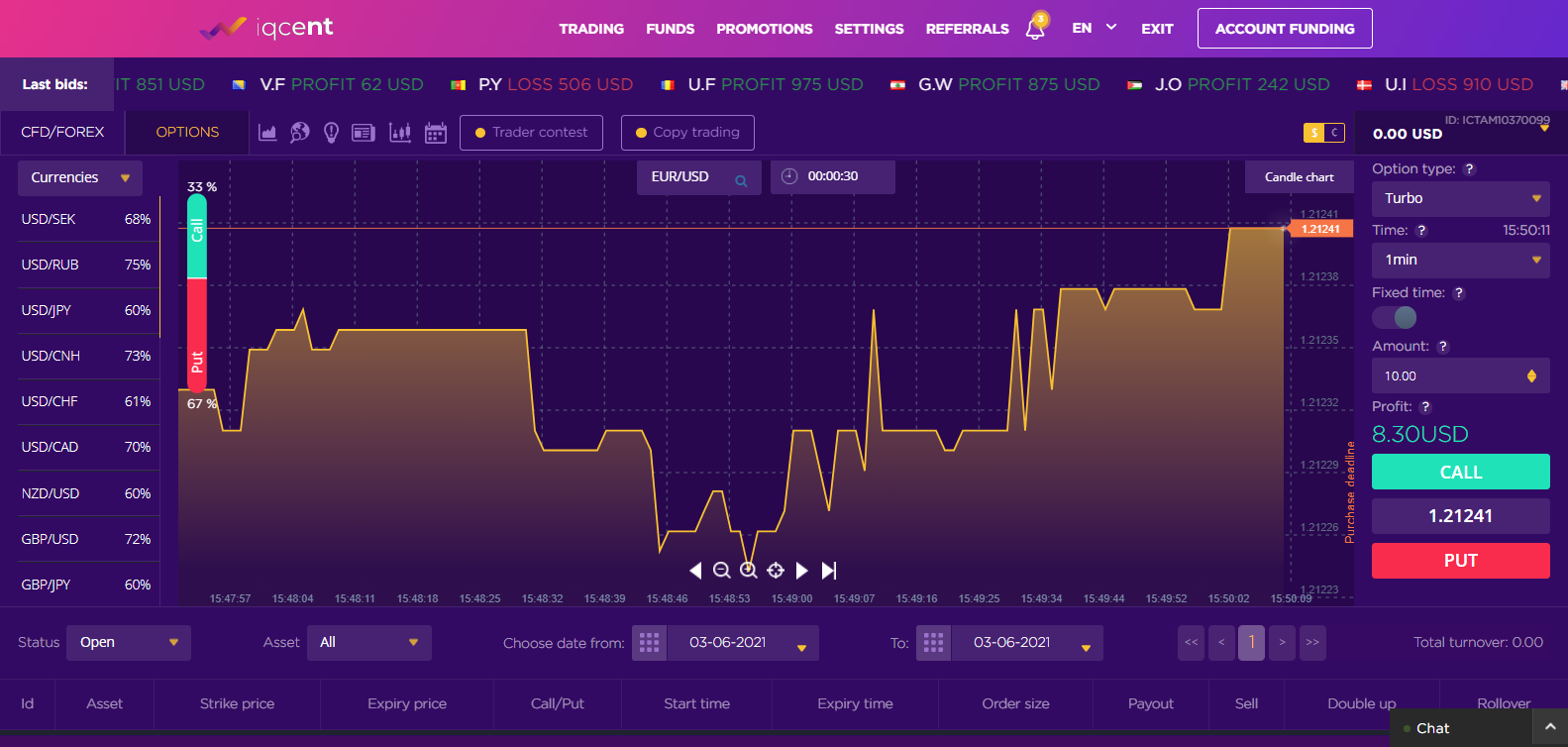
Now you can trade using Demo Account.
How many Account Types in IQcent?
3 Account Types in IQcent : Bronze, Silver, GoldBronze
- 24/7 live video chat support
- Withdrawals in 1 hour
- Bonus +20%
- Demo account
- Copy Trading tool
Silver
- 24/7 live video chat support
- Withdrawals in 1 hour
- Bonus +50%
- Demo account
- Copy Trading tool
- Master class (web session)
- First 3 risk free trades*
Gold
- 24/7 live video chat support
- Withdrawals in 1 hour
- Bonus +100%
- Demo account
- Copy Trading tool
- Master class (web session)
- First 3 risk free trades*
- Personal success manager
How to trade on demo account?
To receive demo account access you need to fund your trading account and contact customer support to get an demo account credentials.
How to Sign in to IQcent
Sign in IQcent account?
- Go to IQcent Website
- Click on “Login”.
- Enter your email and password.
- Click on “LogIn” yellow button.
- If you forgot password click on “Forgot password”.
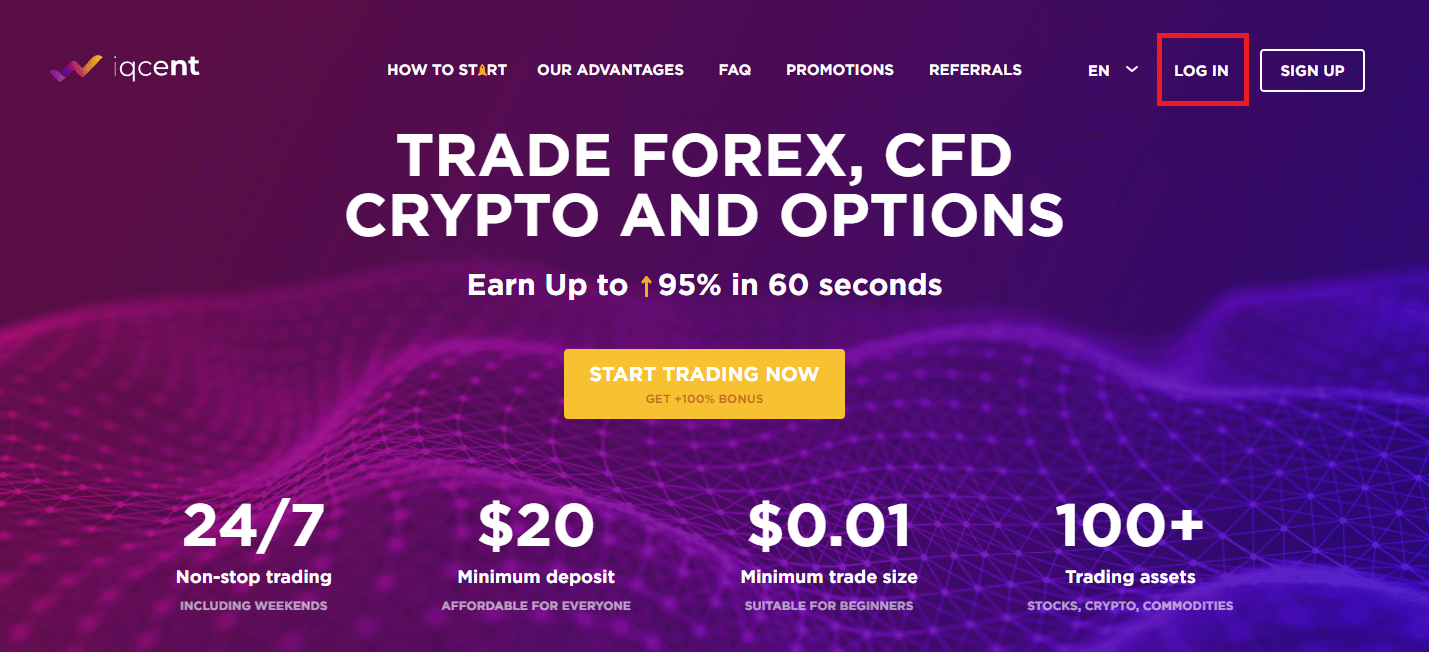
To log in to IQcent you need go to trading platform website. To enter your personal account (log in), you must click on the «LOG IN». On the main page of the site and enter the login (e-mail) and password that you specified during registration. If you, at the time of registration, used the menu «Stay logged». Then on subsequent visits, you can do without authorization.
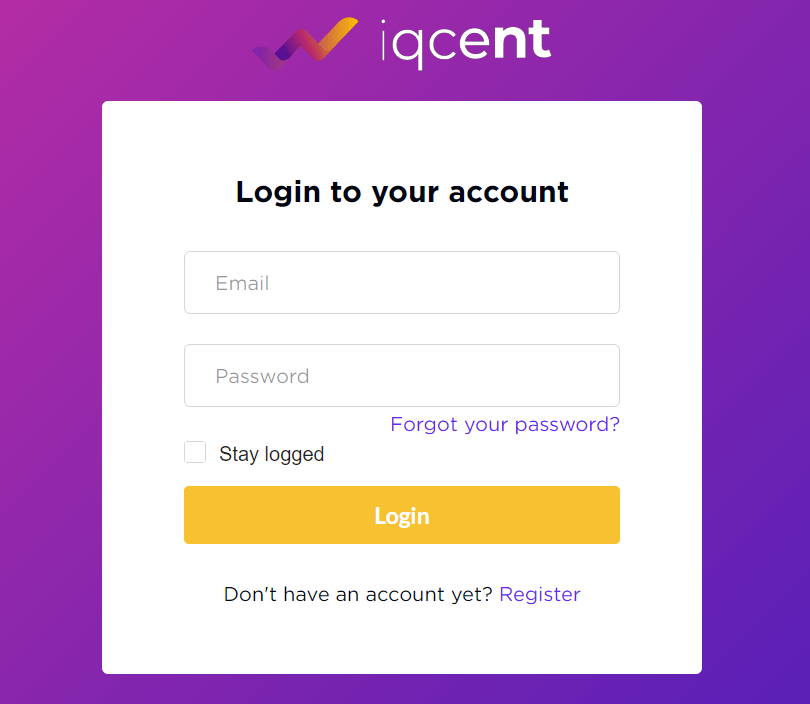
I forgot my password from IQcent account
If you forgot your password by logging in to the IQcent website, you need to click the «Forgot your password?»: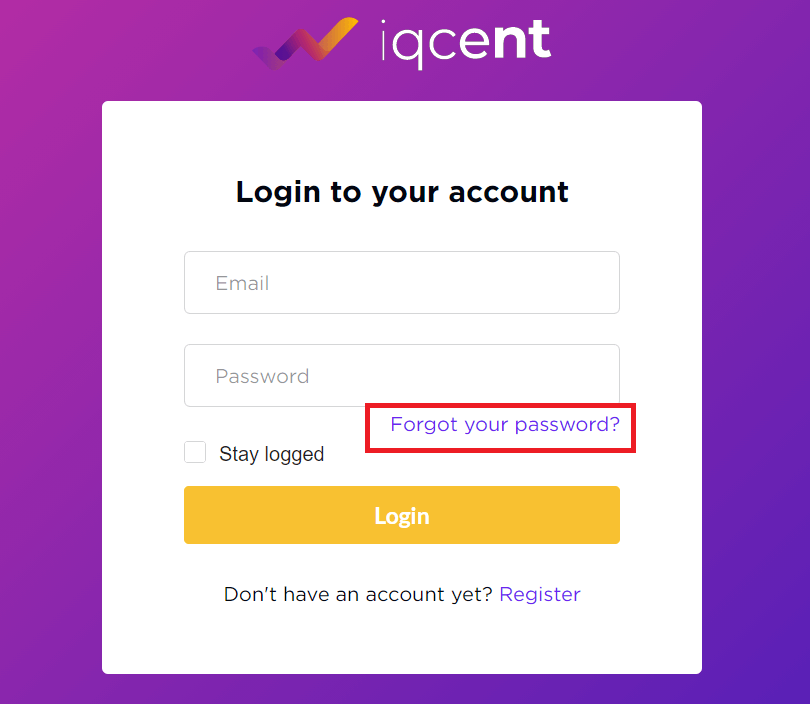
Then, the system will open a window where you will be requested to restore your password (e-mail) your e-mail. You need to provide the system with the appropriate email address.
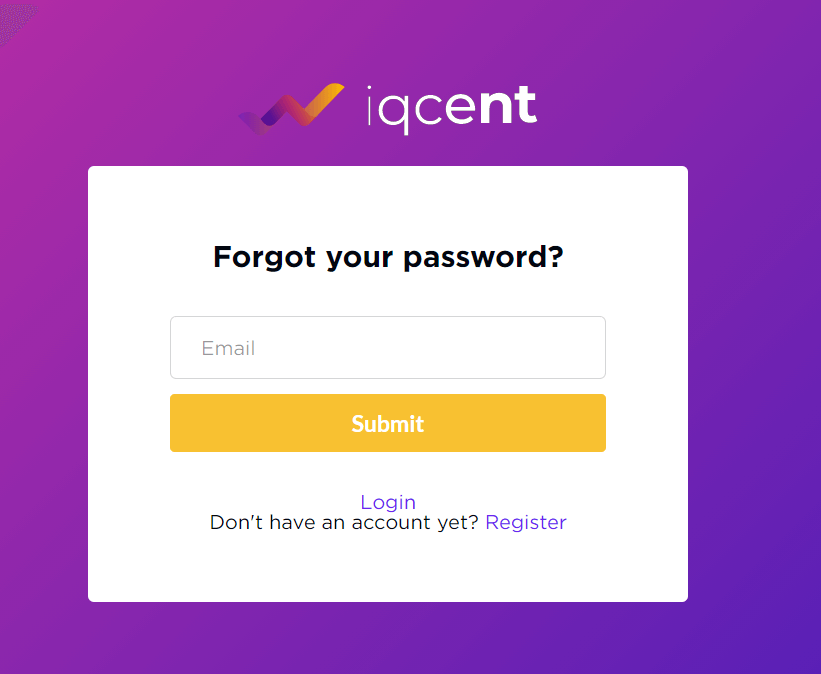
A notification will open that an email has been sent to this e-mail address to reset the password.
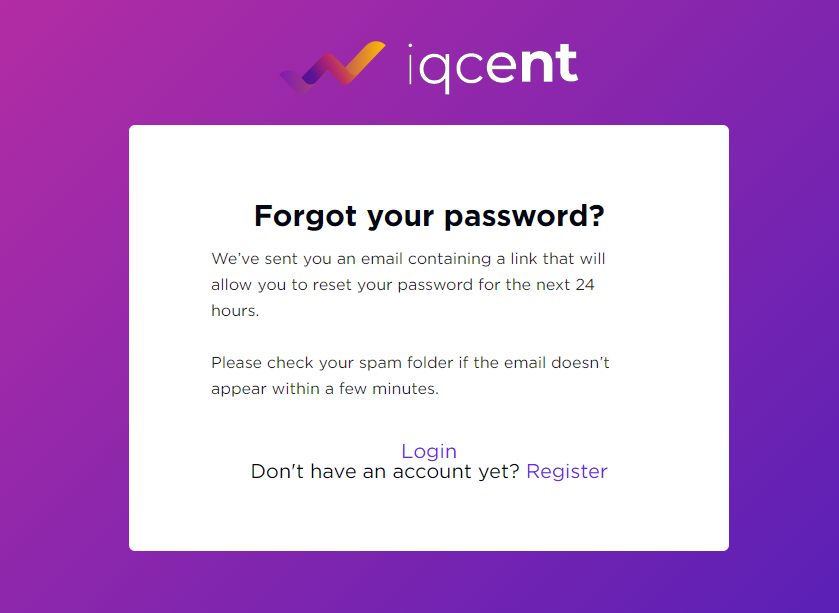
Further in the letter on your e-mail, you will be offered to change your password. Click on the «Change Password», and get to the IQcent website. In the window of which, create a new password for subsequent authorization.