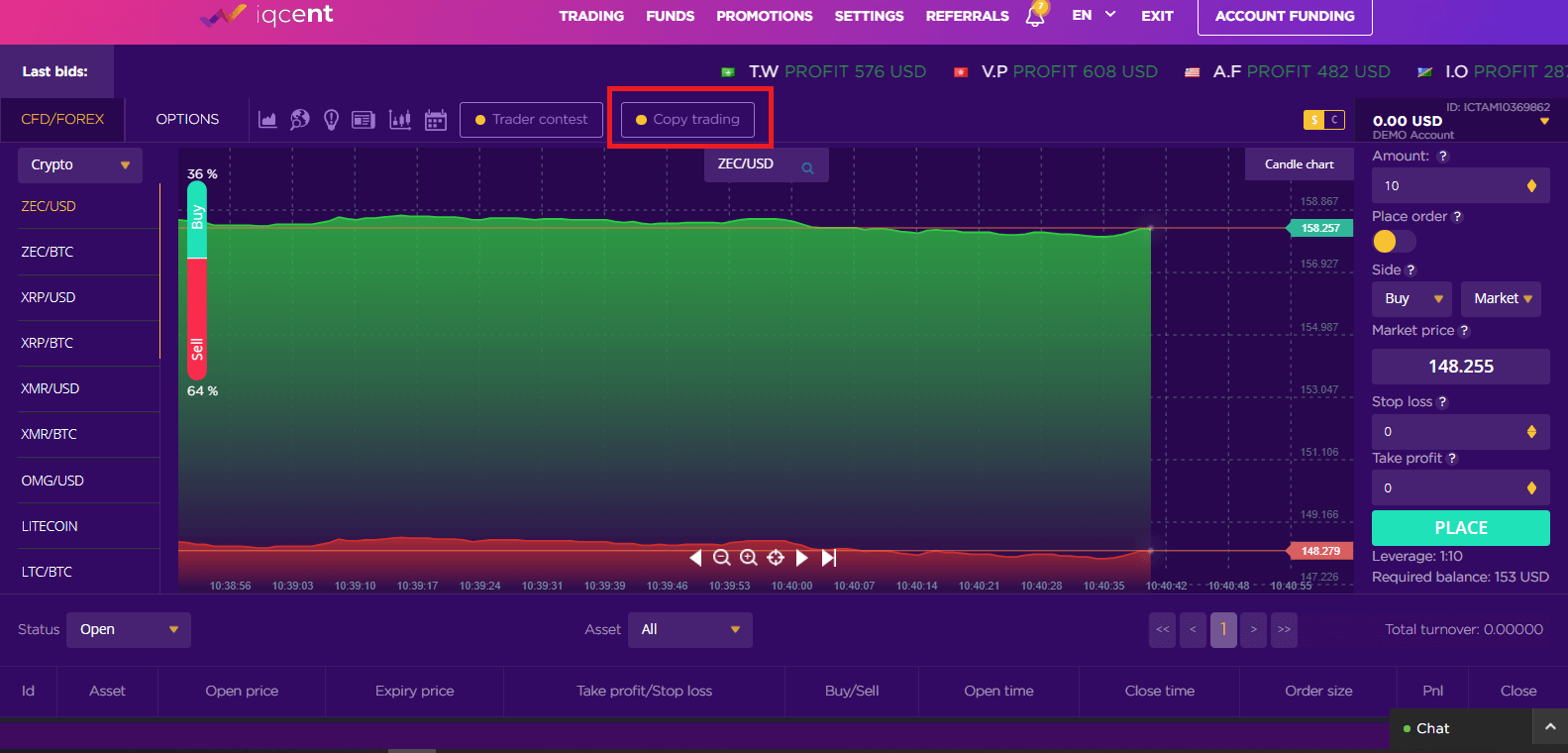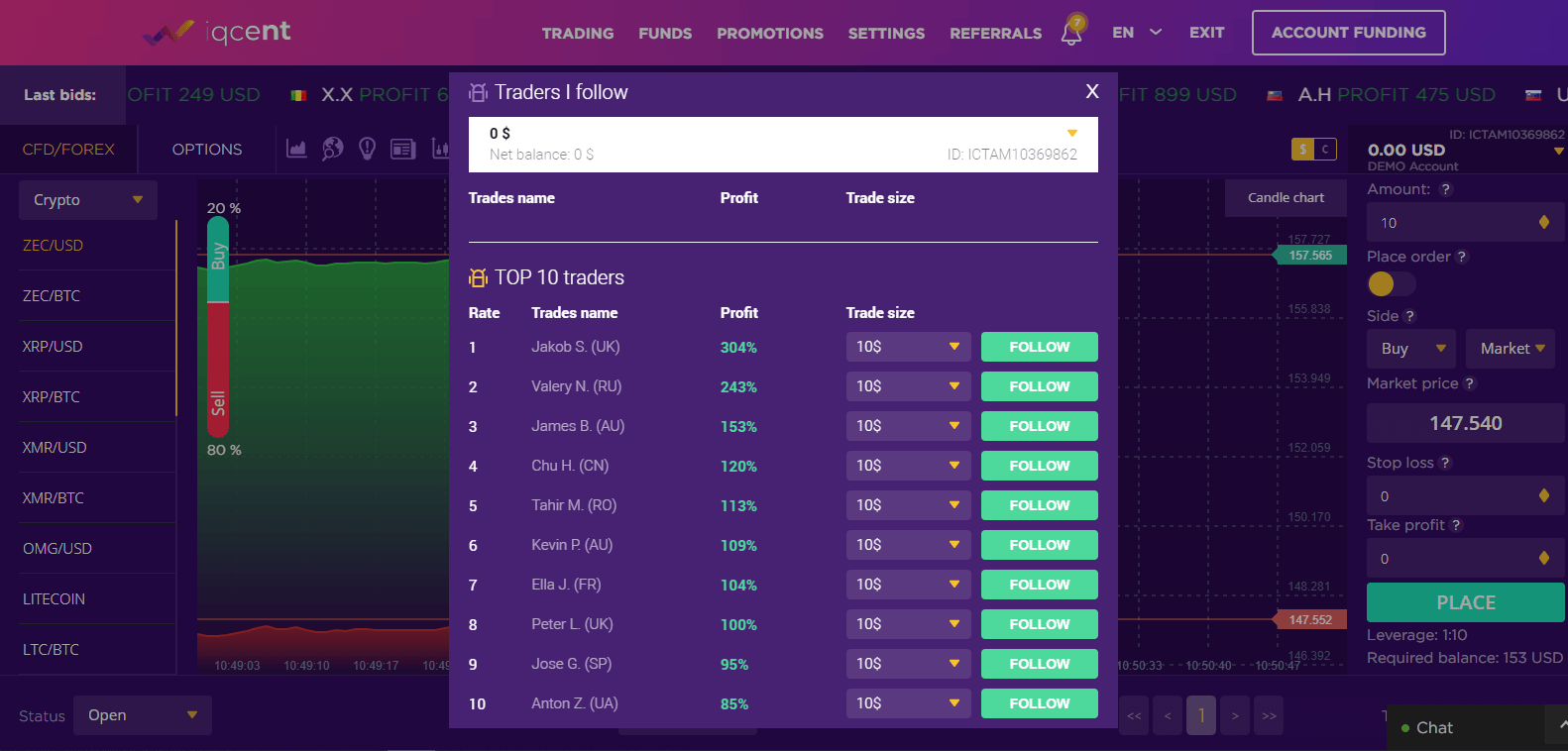How to Register and Trade Forex at IQcent

How to Register at IQcent
Register at IQcent
Registration on the platform is a simple process consisting of just a few clicks.Click "Sign Up"
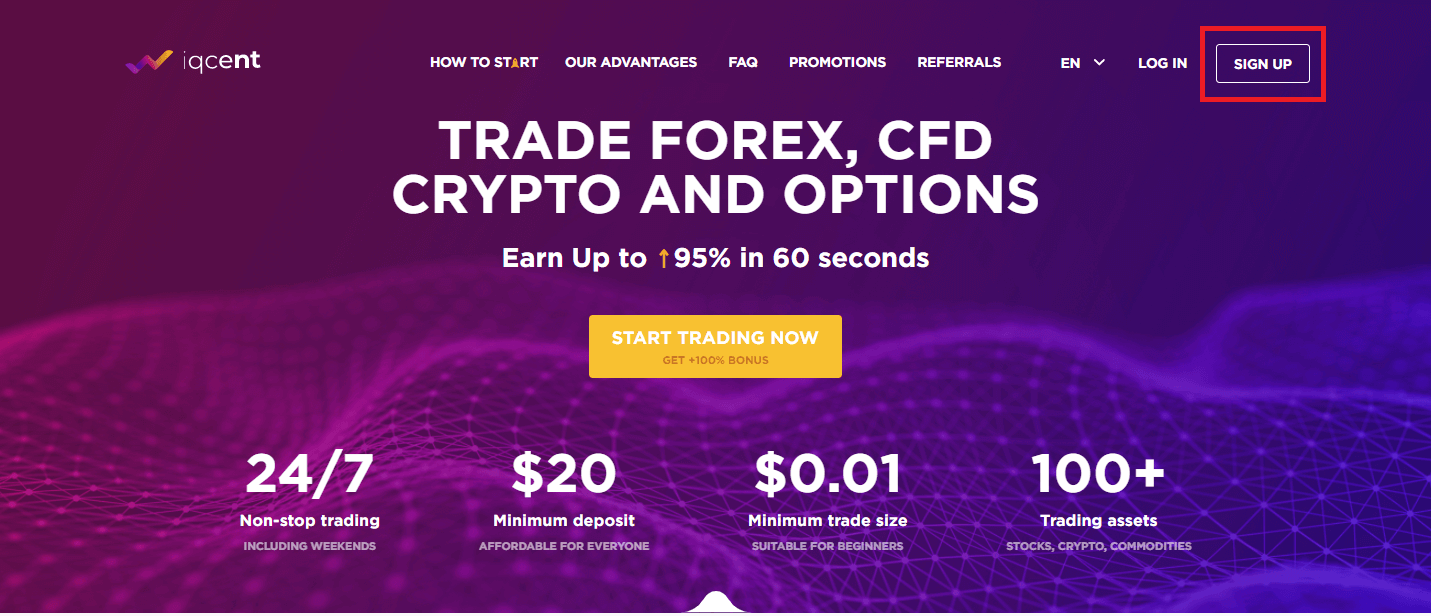
Please be sure that you fill all data correctly. You have to fill only your real E-mail and Phone Number. In case if you fill incorrect information you may have some troubles with account verification. IQcent is serious finance service and we recommend be honest with them.
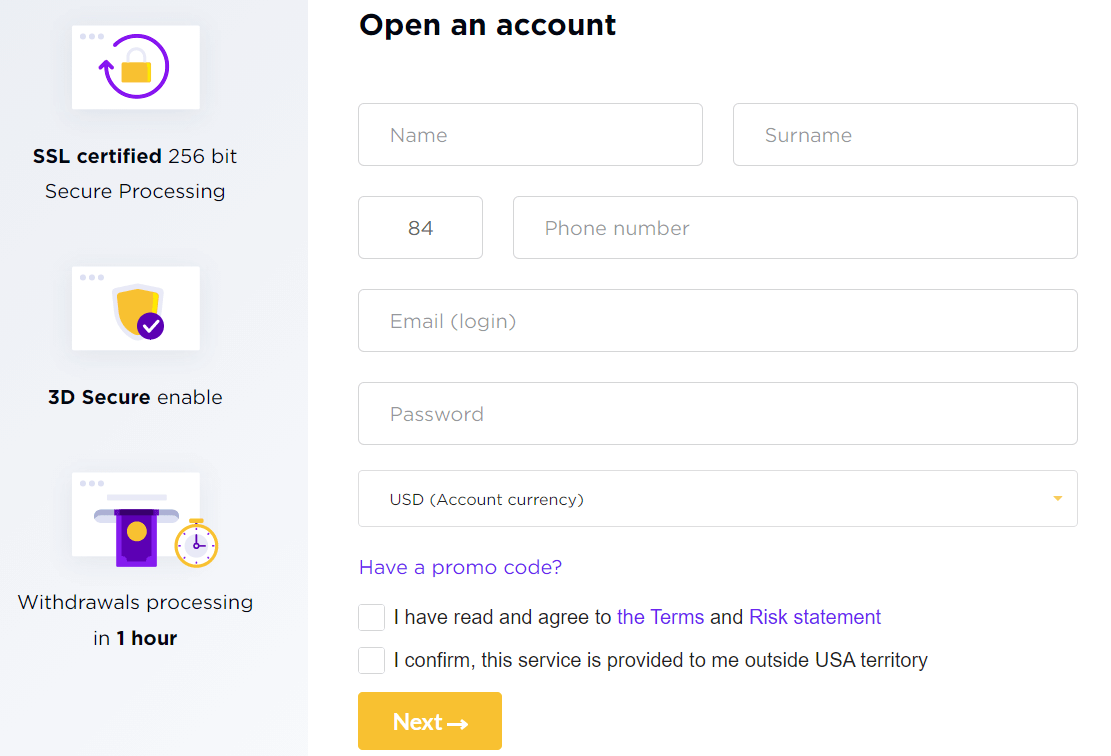
After you fill all information you need read Terms and conditions. If you agree with terms and conditions you can click on the check box and "I confirm, this service is provided to me outside USA territory"
then click on the button “Next”.
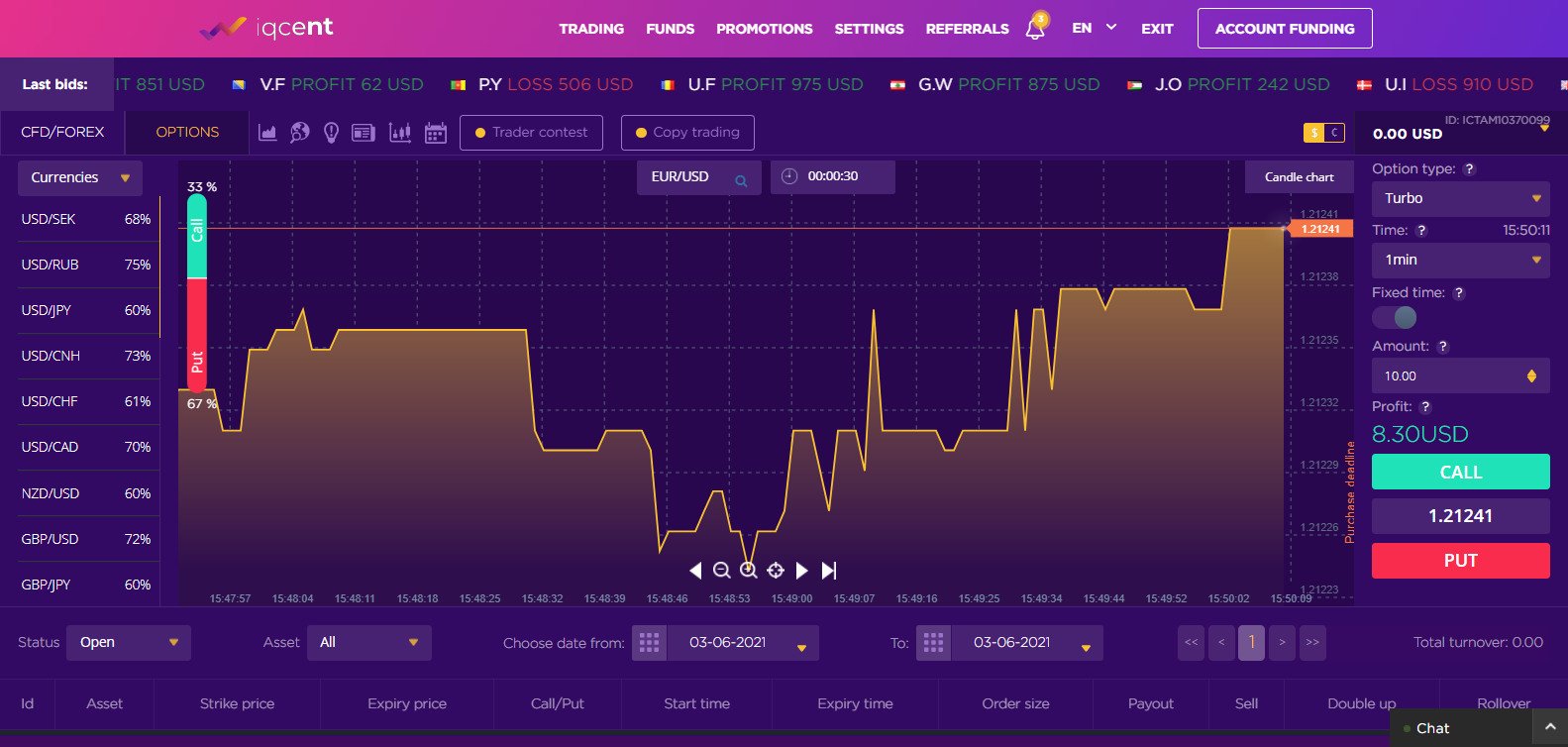
Now you can trade using Demo Account.
How many Account Types in IQcent?
3 Account Types in IQcent : Bronze, Silver, GoldBronze
- 24/7 live video chat support
- Withdrawals in 1 hour
- Bonus +20%
- Demo account
- Copy Trading tool
Silver
- 24/7 live video chat support
- Withdrawals in 1 hour
- Bonus +50%
- Demo account
- Copy Trading tool
- Master class (web session)
- First 3 risk free trades*
Gold
- 24/7 live video chat support
- Withdrawals in 1 hour
- Bonus +100%
- Demo account
- Copy Trading tool
- Master class (web session)
- First 3 risk free trades*
- Personal success manager
How to trade on demo account?
To receive demo account access you need to fund your trading account and contact customer support to get an demo account credentials.
How to Trade Forex and CFD at IQcent
What is CFD?
CFD - Contract for Difference.CFD is type of financial asset which helps trader to gain and earn in a continuous way. By predicting the move of a currency, trader can choose to open BUY or SELL contract for any asset.
What is cryptocurrency?
Cryptocurrency is a digital currency, which functioning is based on blockchain techology. Physically currency doesnt exist, it exist only in virtuality.The most popular cryptocurrencies are Bitcoin, Ethereum, Litecoin, Dash, Ripple. You can use these currencies to fund and trade.
How to Trade at IQcent?
To start trading CFD, fund your account and login into the platform. On the top youll be able to choose CFD trading tab and start trading CFD.
1. Choose asset for trading. Currencies, Commodities, Crypto

2. Enter the amount of current Asset, you would like to buy or sell, you will always see the available leverage and the required balance for opening the exact order.

3. Click the "Place Order" button to set the goal or stop the loss at a certain point
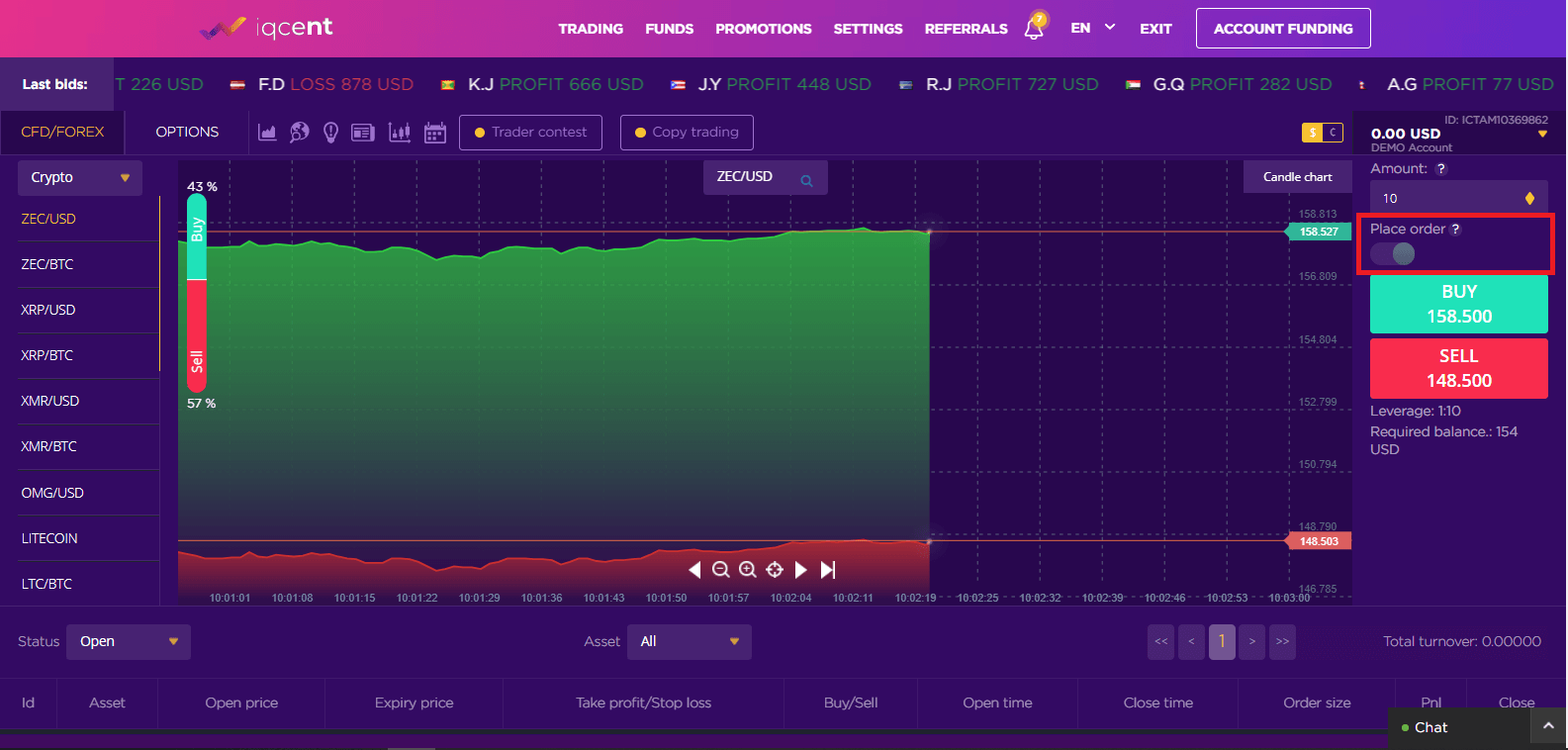
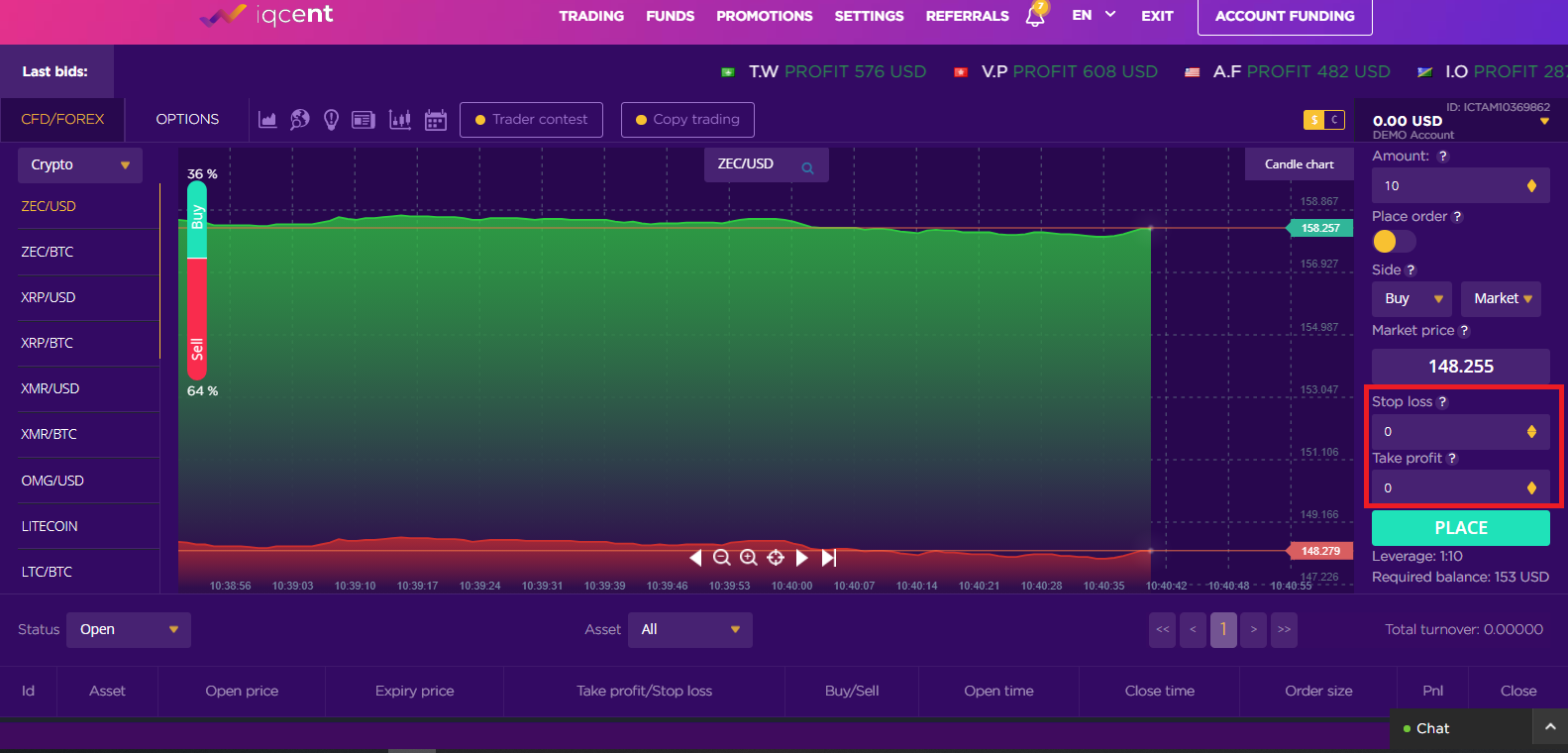
4. Click "Place"
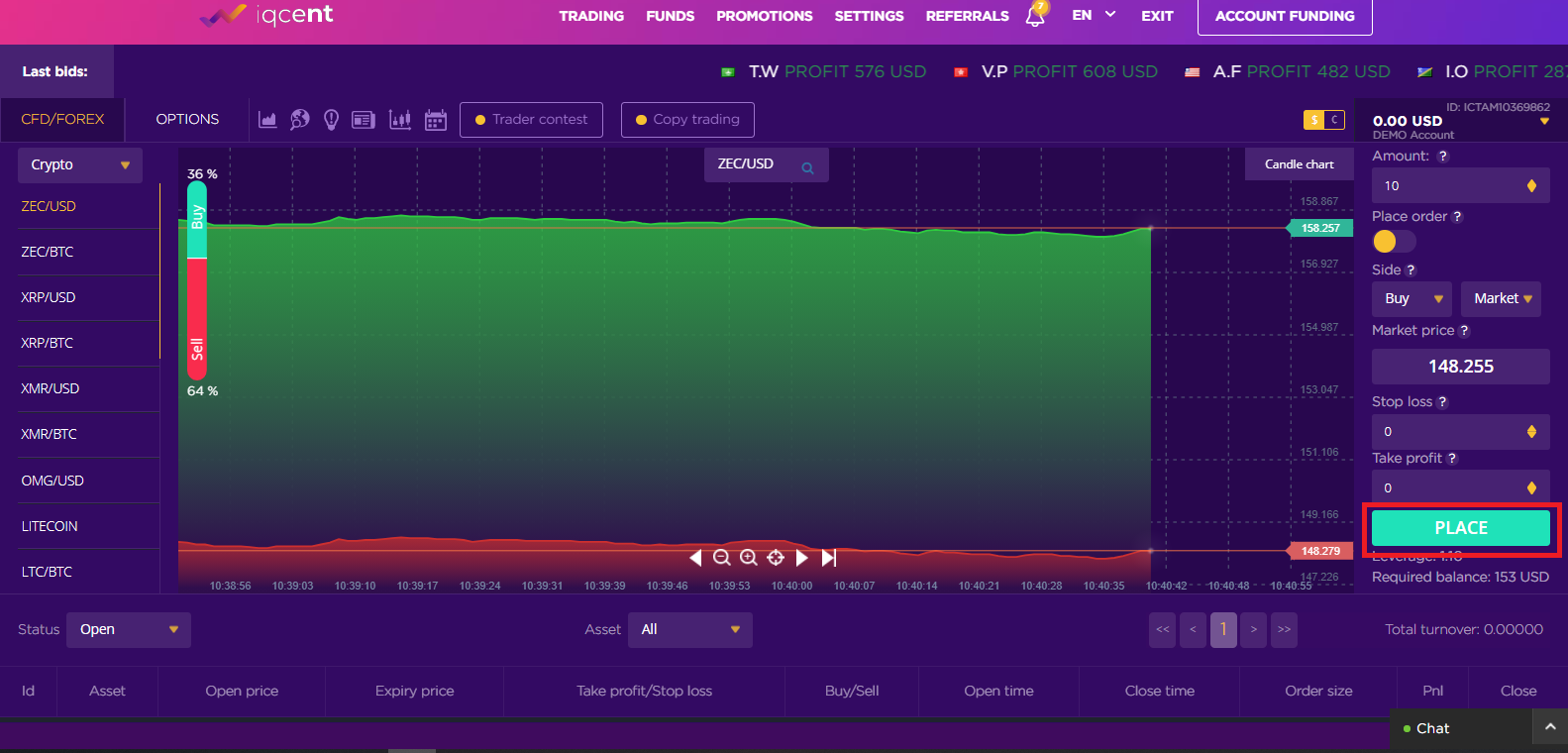
The system will automatically close the posittion for you once you reach the preset frames, you always have an opportunity to close the position manually, simply choose already placed ordered under the chart and click "Close". Or Modification Order are available for you to manage the setups for Profits and stop-loss value and press update
5. The result of your trade will appear immediately after expiration of your position on your balance
Note:
You can choose BUY or SELL options, depending on your market forecasts.
It’s not permitted to trade CFD, if total account loss is exceeding total amount of deposits on the account.
When trading CFD, if balance drops to the level of bonus, an automatic closing of all open trades takes place - Margin call.
Example: You deposited $1000 and got bonus of $1000. If the loss in your account equals to $1000, bonus is automatically withdrawn and open trades are closed.
What time base is used by the platform?
The time is displayed based on Greenwich Time (GMT)What is Margin Call?
Margin call is account state when all your open trades will be automatically closed.Margin call is triggered by 5% margin level (5% from free funds + opened positions margin).
For instance, you have $1000 on your balance and you open several positions.
If your total floating profit/loss will reach -$950 (5% from free funds + opened positions margin), you margin call will be triggered.
What is Sell Out?
You can close opened position before option expiry time.Following conditions should be complied:
1. Option position should be in the money (in profit).
2. From the option open time passed at least 1/4 from chosen period.
3. Payout for the option will be calculated by next formula:
Payout before expiry = planned payout * past period coefficient - discount
Past period coefficient - ratio between time from start time till option action time
Discount - 10% from investment amount
If payout before expiry time get negative, then its deducted from option investment amount.
Copy trading - follow successful traders
Copy trading service designed for novices and people who want to trade automatically without manual trades.To get started, you need to fund your account and on the trading platform press Copy trading, then choose trader to copy from.