How to Sign Up and Deposit Money at IQcent

How to Sign up at IQcent
Sign up at IQcent
Registration on the platform is a simple process consisting of just a few clicks.Click "Sign Up"
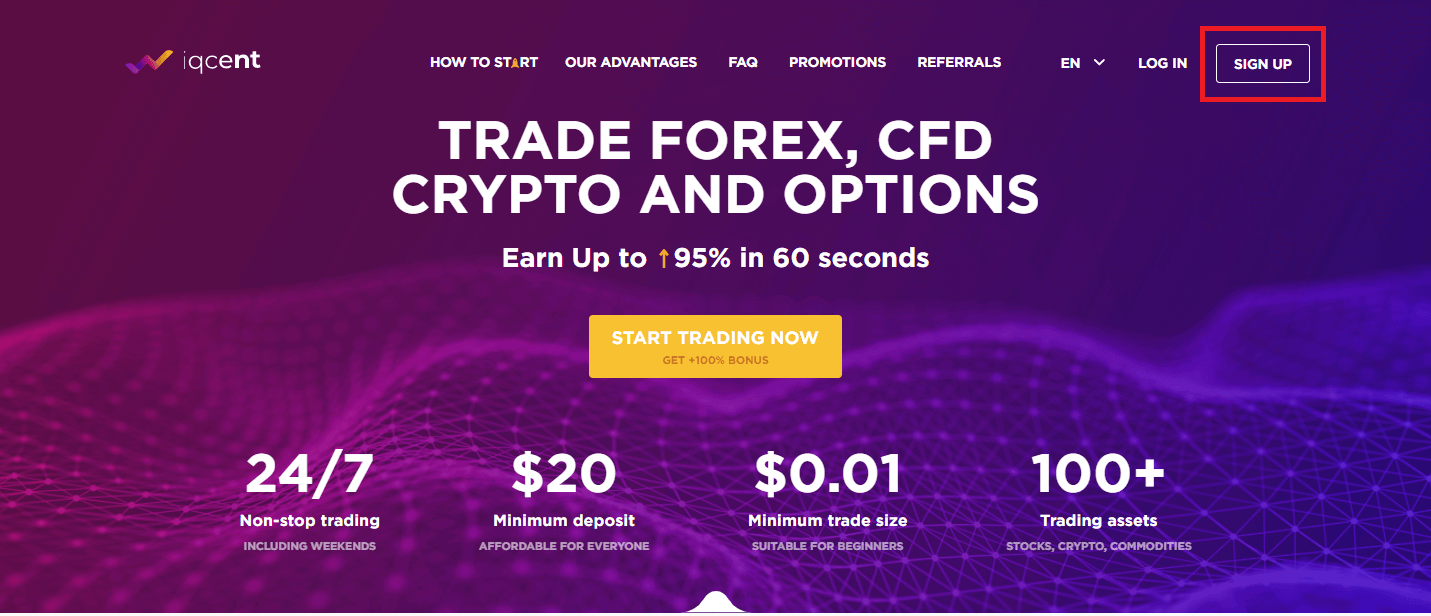
Please be sure that you fill all data correctly. You have to fill only your real E-mail and Phone Number. In case if you fill incorrect information you may have some troubles with account verification. IQcent is serious finance service and we recommend be honest with them.
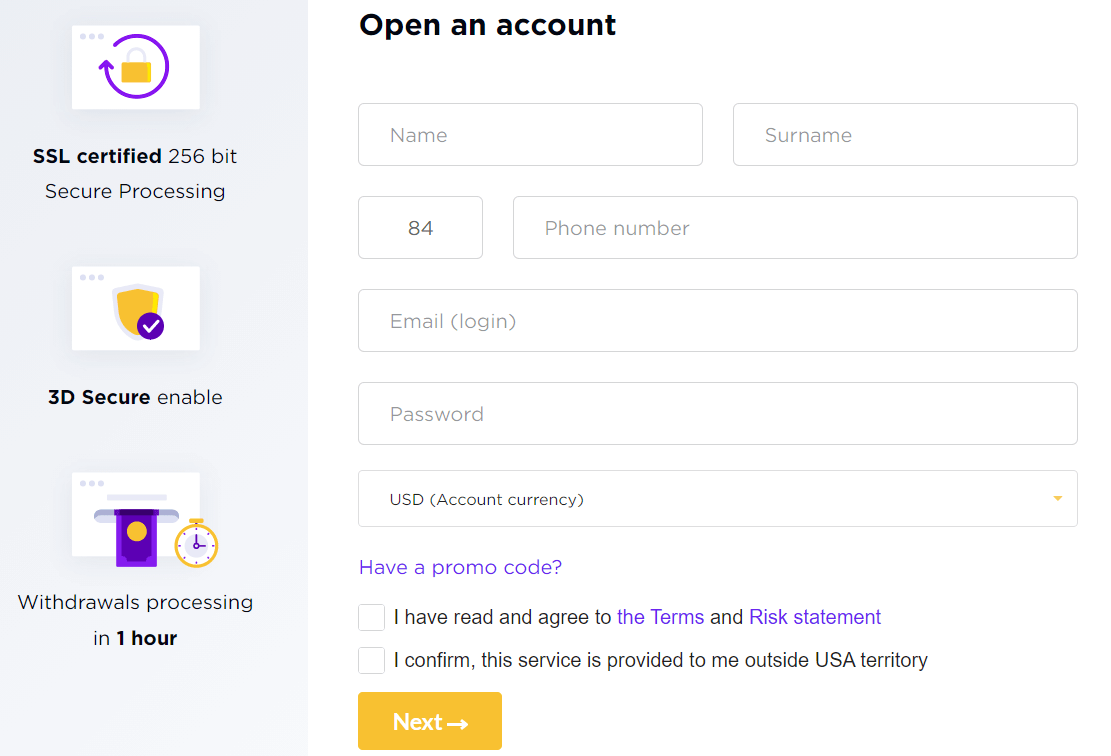
After you fill all information you need read Terms and conditions. If you agree with terms and conditions you can click on the check box and "I confirm, this service is provided to me outside USA territory"
then click on the button “Next”.

Now you can trade using Demo Account.
How many Account Types in IQcent?
3 Account Types in IQcent : Bronze, Silver, GoldBronze
- 24/7 live video chat support
- Withdrawals in 1 hour
- Bonus +20%
- Demo account
- Copy Trading tool
Silver
- 24/7 live video chat support
- Withdrawals in 1 hour
- Bonus +50%
- Demo account
- Copy Trading tool
- Master class (web session)
- First 3 risk free trades*
Gold
- 24/7 live video chat support
- Withdrawals in 1 hour
- Bonus +100%
- Demo account
- Copy Trading tool
- Master class (web session)
- First 3 risk free trades*
- Personal success manager
How to trade on demo account?
To receive demo account access you need to fund your trading account and contact customer support to get an demo account credentials.
How to Deposit Money at IQcent
IQcent Funding methods
You can fund your account by credit cards (VISA/MasterCard), Bank wire transfer, Bitcoin, Ethereum, Litecoin, Altcoins, Neteller, Skrill, Perfect Money.
- IQcent doesnt charge transfer fee. However third-party fee may be applied.
- During weekends and public holidays, funding time may be delayed.
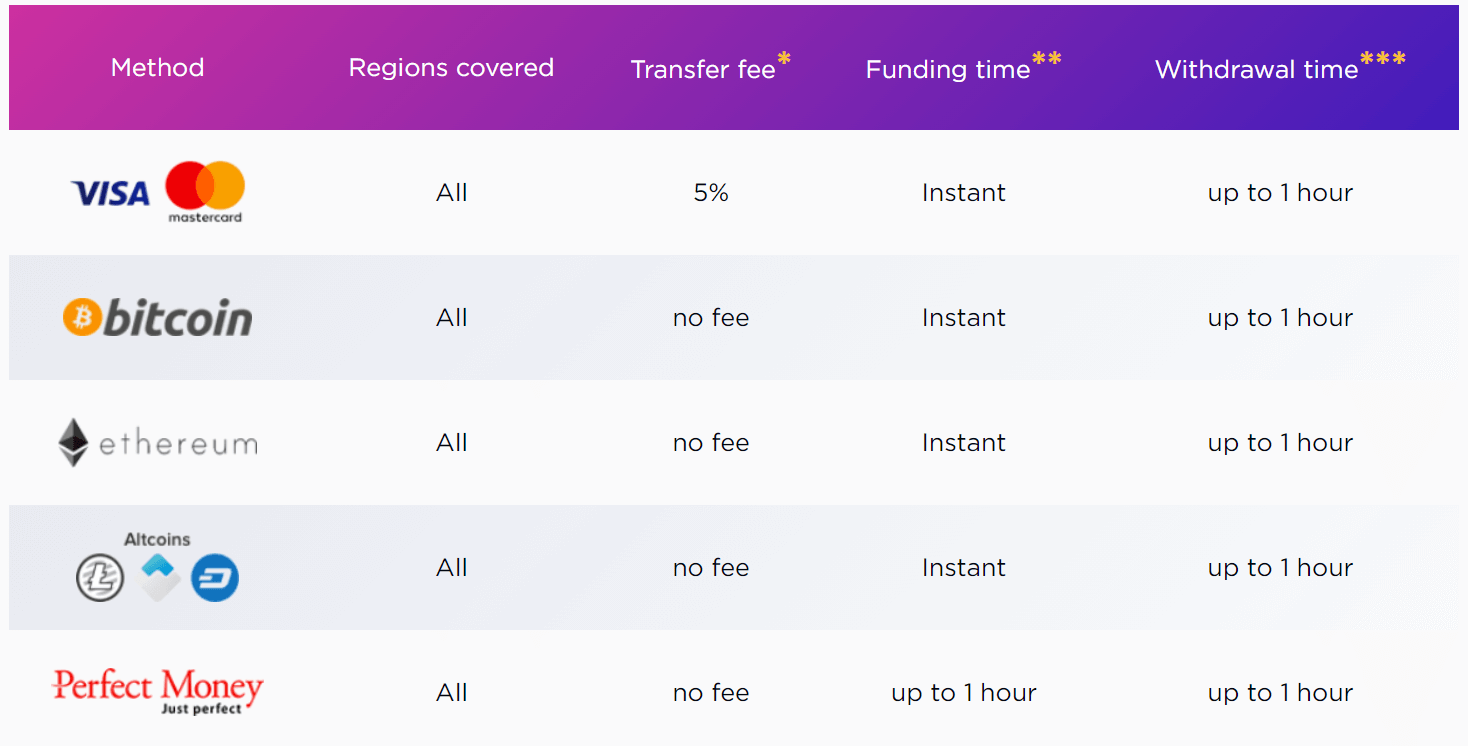
Fast and reliable transfers supported by the most popular providers
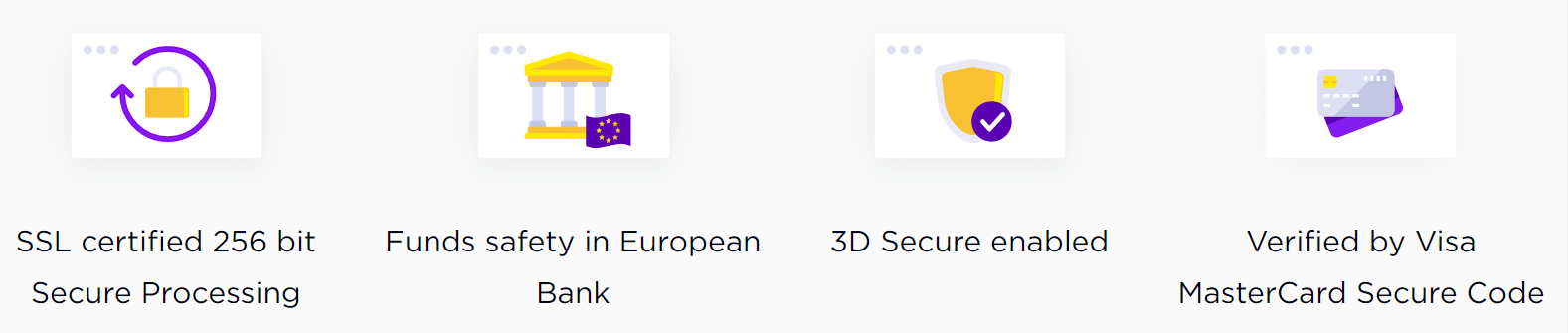
How to Fund my IQcent account?
1. Click FUNDS -- ACCOUNT FUNDING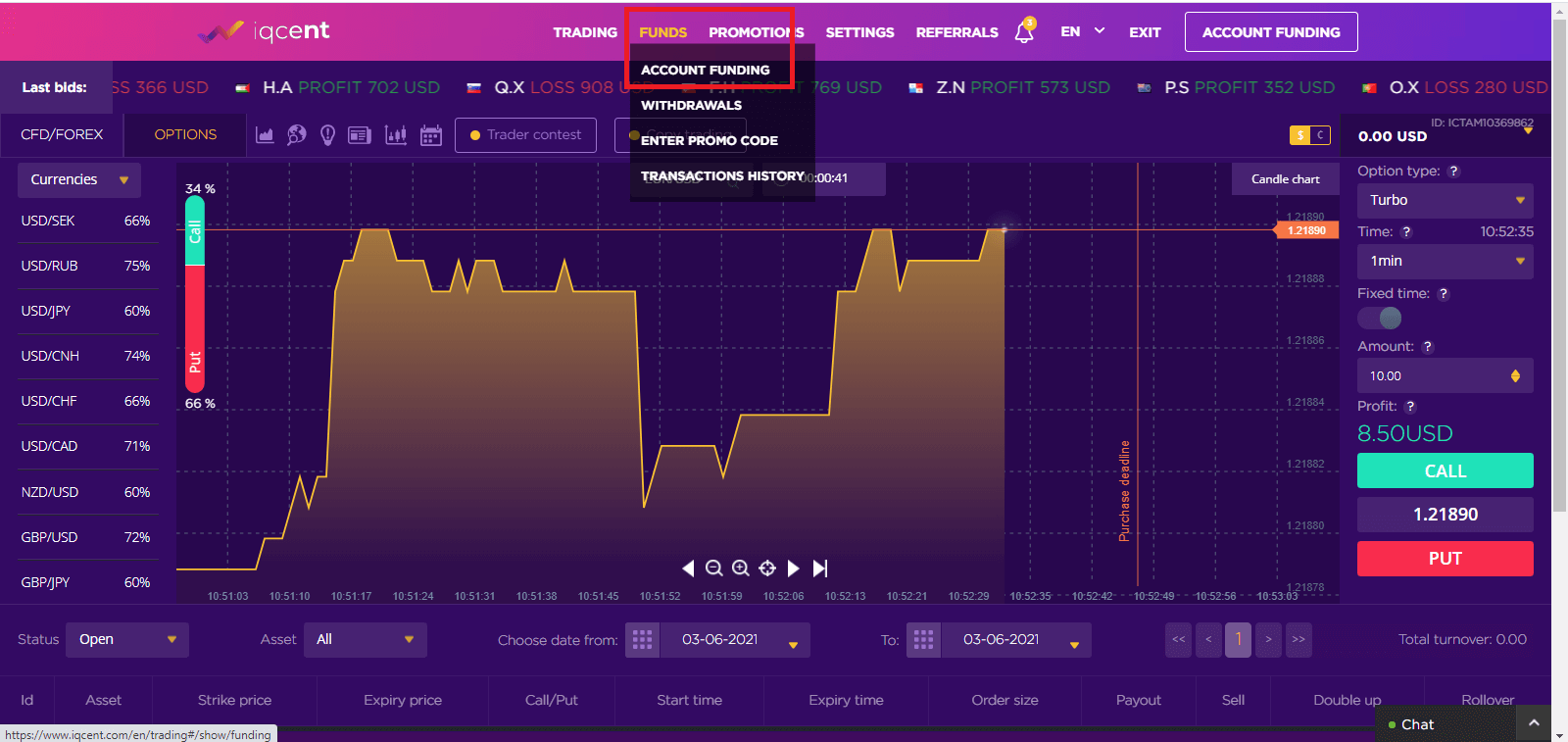
2. Choose account type and deposit amount
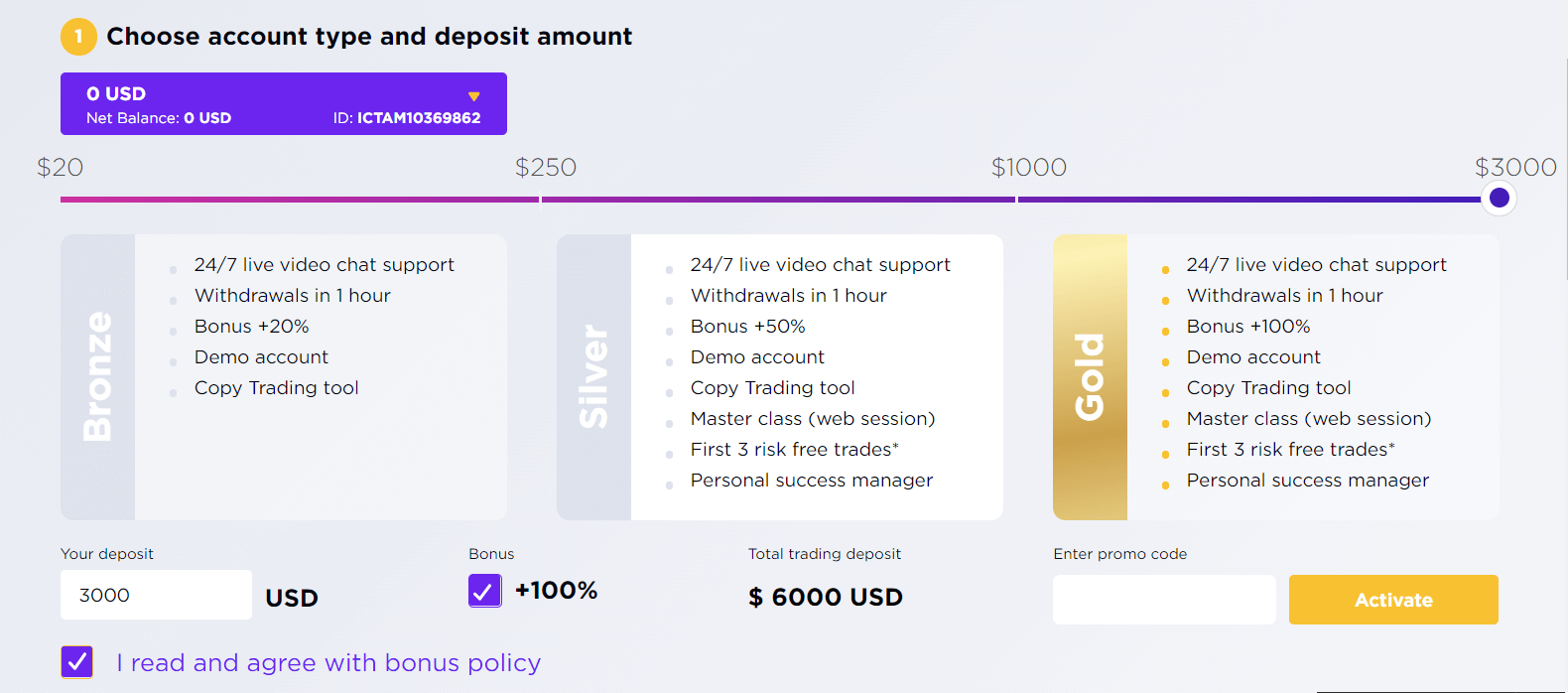
3. Choose Funding Method
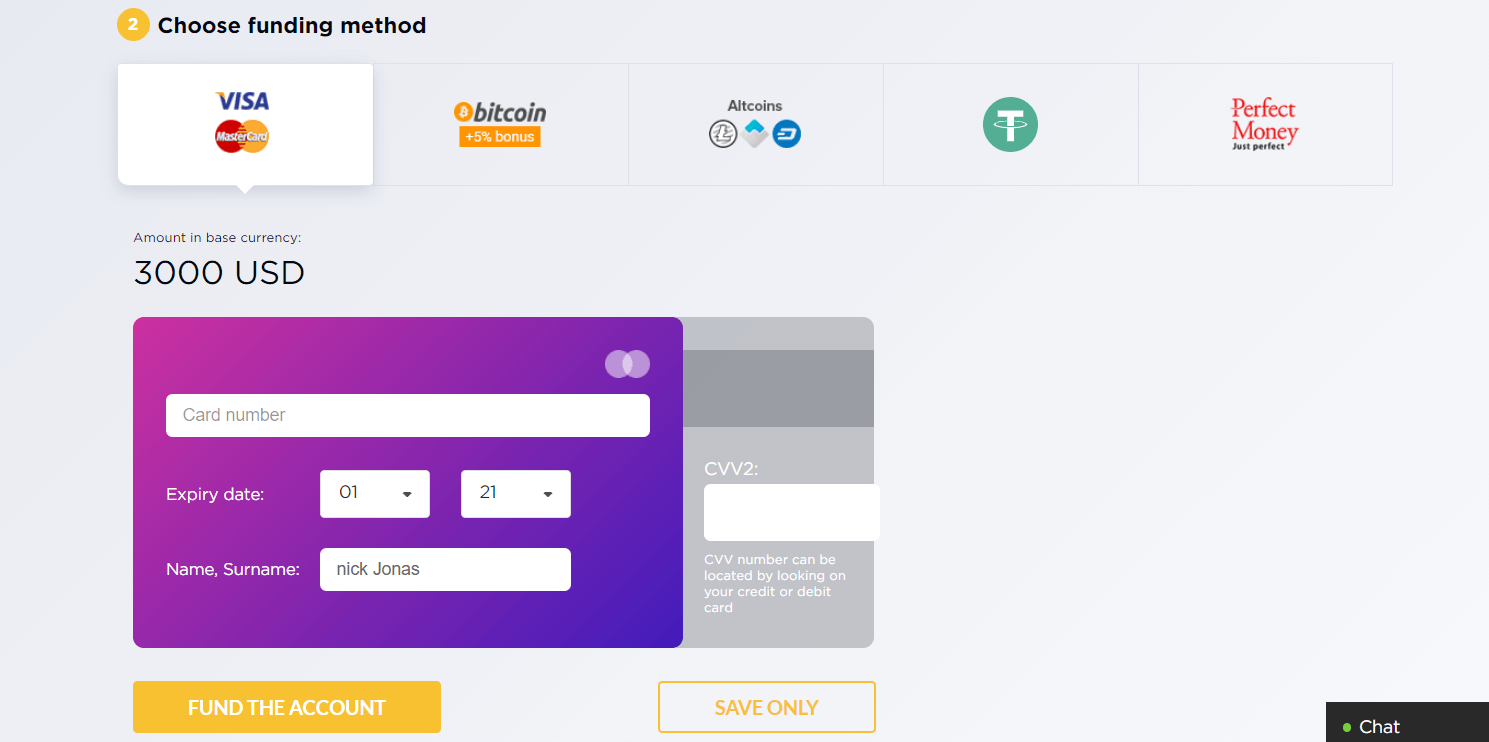
Thats It.


